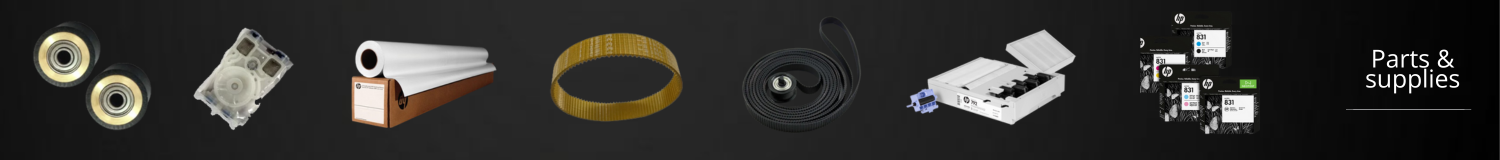1
/
of
1
USCutter TITAN-3 (ARMS) Vinyl Cutter 53" w/ Stand, Basket & VinylMaster Cut Software - New
- Regular price
-
$2,229.99 - Regular price
-
- Sale price
-
$2,229.99
Shipping calculated at checkout.
Couldn't load pickup availability


USCutter TITAN-3 (ARMS) Vinyl Cutter 53" w/ Stand, Basket & VinylMaster Cut Software - New
- Regular price
-
$2,229.99 - Regular price
-
- Sale price
-
$2,229.99
Subscribe to our emails
Be the first to know about new collections and exclusive offers.