
Qomolangma 26 in Semi - Auto Small Home Electric Business Card Cold Laminator
Qomolangma 26 in Semi - Auto Small Home Electric Business Card Cold Laminator
Same function like enduraLAM Desktop 24 in Cold Laminator
Cold laminator ideal for providing abrasion and added UV resistance to solvent inkjet prints
Semi - auto cold laminating machine (Automatic take - up rolls of back paper), with functions of single sided cold laminating and mounting by electric Table Top Model, driven by electric or by hand (For option)
No need to heat, with auto rewind shafts
Cold laminators are the most cost-effective machines for solvent and eco-solvent printers. Hot laminators are not recommended for solvent and eco-solvent prints as the heat degrades the print quality. These laminators use pressure sensitive (cold) films, to protect the color balance of a digital print.
Mounting or laminating a digital print will protect the print, extend its life and improve customer satisfaction. Customer satisfaction means that the customer will return to your shop for another job. Both you and your customer win when you offer print finishing services.
The foot switch allows greater control and accuracy when feeding long and wide prints.
Two EPDM hard rubber rollers resist tearing, and solvents. Adjustable roll crank on side adjusts thickness, up to 3/4 inch. Tension clutches are placed outside the unit for easy adjustments.
All controls are placed for easy reach, including emergency shut off switch. Controls include: master on/off, variable speed dial, forward/reverse switch, foot pedal feed system.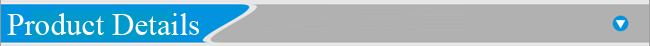
Good color reducibility and light transmittance, free of bubbles and snowflake point!
A perfect fit for entry level customer, who is looking for an affordable and professional cold laminator for their projects.
This new model can be widely used for pre-masking vinyl graphic, mount prints on substrate, over laminating inkjet prints and so on.
Easy to use and Guarantee a quality result each time.
FMJ-650-II-PLUS-US is upgraded from FMJ-650-II, it has all functional characteristics of FMJ-650-II, and comes with support shaft for manually rewinding the backing paper in some projects.
Features
• The mounting master 26" is motorized table top laminators. Simple structure, portable machine;
• This cold laminator comes with foot pedal with forward and reverse control to free your both hands from handling the work being processed;
• The easy speed control makes your daily job more handily; laminating speed can be easily adjusted from 0-3m (118") / min;
• This model is designed for mounting and laminating inkjet prints, but is equally capable of handling photographic or any printed media;
• 1" core auto - grip rollers for easy laminating film setup;
• 65mm (2.6") bigger rollers for best quality laminating control;
• This cold laminatorhas simple structure, reasonable, humane and low cost characteristics;
• This cold laminator is operated conveniently. Applying application tapes, applying double side adhesives and vinyl.
25" Laminator instructions for setup:
1. Use attached Graphic as a reference for setting up the laminator.
2. While standing at the front of the machine you will need to place blank cardboard curve (media core) on the top roller for the take-up of the laminate backing. Tape the backing paper to the core.
3. On the right side of the machine install the green band (may be diff. color) onto the slotted steel wheels put one twist in the band to make an 8 shape.
4. Place Roll of Laminate on back roller when roll has gloss side on the outside feed the roll from back/under then go under the chrome tension bar.
5. Separate the laminate from the backing paper. Tape the backing paper to the blank cardboard core and hand turn the roll a few times. The laminate needs to be sticky side out going over the top roller and eventually between both orange rollers when running a job through. When the machine is not in use it would be a good idea to have a scrap piece of paper or something to keep the laminate from going around the bottom pressure roller.
6. The two large adjustments wheels on both sides of the machine is for the tension and level of the orange pressure roller.
7. The two Knobs that are located on the right side of the machine on the media bars are for the tension of each roll.
Helpful Tips:
If the media you are laminating is smaller than the actual laminate, use crafting paper or something similar to place under your media so it will not stick to the laminator's rubber rollers. Endura Roller Tray would be good to hold crafting paper.
| Specifications | |
|
Model |
FMJ-650-II-PLUS- US |
|
Maximum Laminating Width |
650mm (26") |
|
Maximum Laminating Thickness |
10mm (0.4") |
|
Laminating Speed |
0 - 3m (118") / min |
|
Forward / Reverse |
Yes |
|
Foot Pedal |
Yes |
|
Roller’s Diameter |
65mm (2.6") |
|
Auto rewind liner pickup |
Yes |
|
After Laminating Pickup |
No |
|
Emergency Stops |
Yes |
|
Safety Photocell |
No |
|
Media Core Size |
1" |
|
Power Supply |
AC 110V, 60Hz |


